Serving clients is a constant in the life of a financial advisor. You deal with service requests every day; many of them come in the form of WhatsApp messages, emails, and phone calls. It can get disorganized, chaotic, and might leave you wondering, “Did we miss anything?”
Imagine this:
What if every client request that reaches your WhatsApp … was immediately converted into a task and allocated to the appropriate team member, eliminating the need to manually log client requests into a system or juggle multiple channels?
Does that sound magical?
It’s not—it’s Sanchay CRM + WhatsApp Business API (WABA) with a smart chatbot.
Why Every MFD Needs a Chatbot on WhatsApp
The fact is that your clients are already using WhatsApp. So are your prospects. And they often send scattered service requests on WhatsApp, like,
“Change my SIP date,”
“Send my latest portfolio statement.”
“Update bank details.”
These messages typically arrive at random times, have no set format, and, to top it all off, may be delivered to you or a member of your team.
But without a system to organize these messages, you’re spending too much time on administrative tasks like assigning, categorizing, and following up when you could be concentrating on establishing trust and providing value.
That’s where a WhatsApp-integrated chatbot powered by Sanchay CRM can help.
With only one official WhatsApp number, you can:
- Gather client requests automatically
- Create Real-time tasks in your CRM
- Assign them to the right Service RM
- Get real-time tracking, visibility, and notifications
Let’s look at it in more detail.
Scenario 1: Handling Service Requests from Existing Clients
Let’s say you’ve shared your official WhatsApp number with all your clients during onboarding.
Now, when a client sends you a simple “Hi”, the chatbot is activated.
How it works:
- Client says: “I need support.”
- Bot responds: “Is it a financial or non-financial request?”
- Client selects: “Change in SIP Date”
- Instantly, a task is created in Sanchay CRM
- Linked to that client’s profile and their family group
- Auto-assigned to their respective Service RM
- The RM is notified via the CRM dashboard
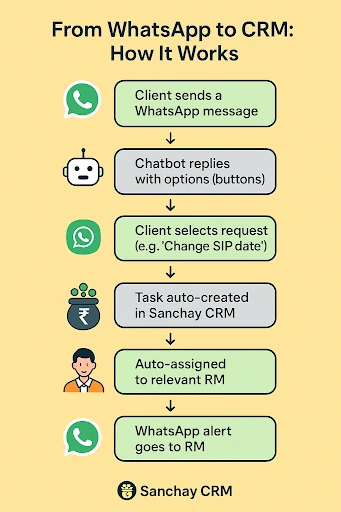
No human intervention is required.
No delays.
No chance of forgetting anything.
This is what zero-touch task creation looks like.
Scenario 2: Capturing New Inquiries Effortlessly
Let’s say a fresh lead sends you a WhatsApp message after finding your number through a referral.
“New Investment” is their choice. The chatbot responds with a brief form requesting information such as:
- Where do they want to invest, like, Mutual Fund, Insurance, Loan, etc.
- How much are they planning to invest monthly, etc.
After being submitted:
- Sanchay CRM records a new inquiry, and the client receives an acknowledgement like:
“Thanks for reaching out! We’ve received your inquiry, and someone from our team will connect with you soon.”
- The lead is automatically assigned to your sales representative.
- Triggered follow-up reminders guarantee prompt action.
No lead slips through the cracks.
You don’t have to keep an eye on your email all the time.
Just well-planned automation that impresses your leads and saves you time.
From Conversations to Conversions — All On WhatsApp
The best part?
You don’t need to install any third-party tools, juggle between platforms, or train your team on complicated processes. Here’s how it’ll make all the difference:
| Manual Client Support | With Sanchay CRM + WABA Chatbot |
| Multiple channels to track | One official WhatsApp number |
| Manual task entry | Auto task creation in CRM |
| Team coordination delays | Instant RM notifications |
| Missed messages & follow-ups | Zero-touch automation |
Let Sanchay CRM and WABA handle the entire backend—from the first message to lead creation, task assignment, and their closure.
You just focus on what matters: serving your clients and closing new business.
Next Up
This chatbot workflow is just one of the ways WhatsApp + Sanchay CRM makes your life easier.
In the next blog, we’ll explore how to set up automated WhatsApp alerts that keep your clients, Service RMs, and even Team Leaders in the loop—without you lifting a finger.
In the meantime, now is the perfect moment to start using WhatsApp as your client support engine if you haven’t already.





